🎉 Exciting News! 🎉 We've officially moved all our Microsoft Word tutorials and resources to a brand new home: 👉...
🎉 Exciting News! 🎉
We've officially moved all our Microsoft Word tutorials and resources to a brand new home:
👉 Visit word.encywiki.com 👈✨ Enjoy a fresh look, faster loading, and even more helpful content. See you there! 🚀
How to change MS Word default font ?
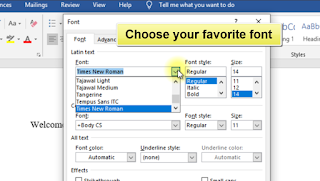
Scroll down for the video
(Please, after changing default fonts, it will be necessary to change footnote default font as well, take a look on this tutorial about how to change footnote default font! .. Click Here )
(Please, after changing default fonts, it will be necessary to change footnote default font as well, take a look on this tutorial about how to change footnote default font! .. Click Here )
Here are the steps you follow to change fonts and choose your favorite one:
1- Home > click on the small symbol, or type the shortcut: Ctrl + D on keyboard:
2 - Choose your favorite default font for Latin and non Latin texts, with font style and size:

3 - Follow steps in the next image:
congratulation !

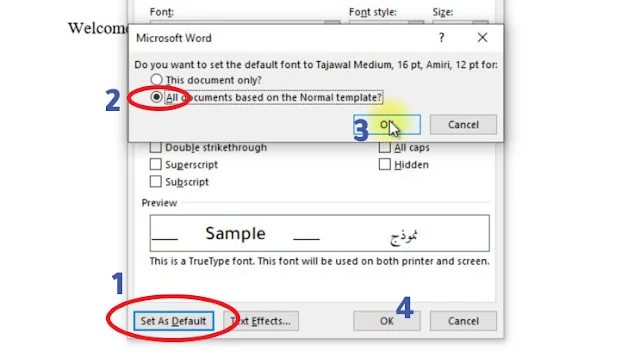





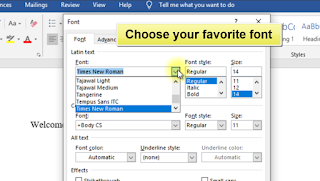










COMMENTS